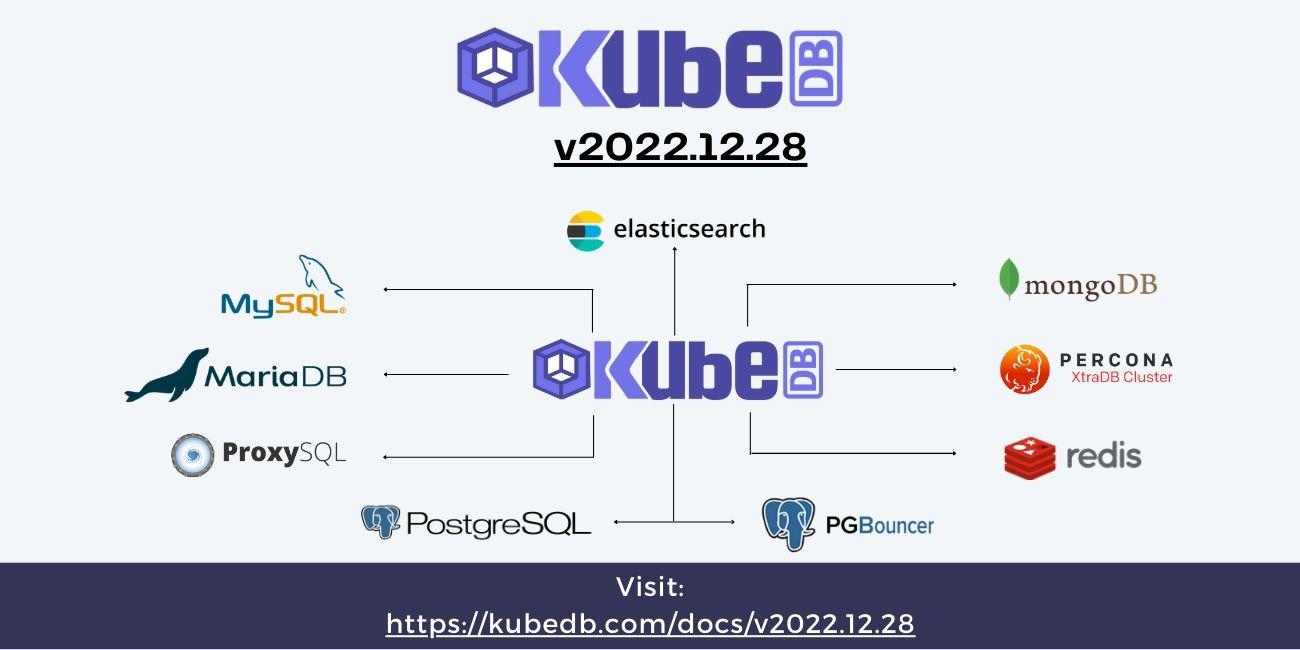
We are pleased to announce the release of KubeDB v2022.12.28 . This post lists all the major changes done in this release since the last release.
The release was mainly focused on updating documentations, writing test and bug fixes and improvements. Aside there was some major features like support for Kafka, ProxySQL: Autoscaler,Monitoring,MariaDB and Percona-XtraDB backend support . Also, new versions for ElasticSearch , MariaDB,PostgreSQL, PgBouncer, Kibana are available.
You can find the detailed changelogs here .
Kafka
We have added support for Apache Kafka. With this addition, now it is possible to provision Kafka in Kraft mode using KubeDB. Kafka cluster in kraft mode
is provisioned without Zookeeper dependency. It comes with two types of clustering options. One is Combined mode clustering where each node acts as both brokers and controllers. The other one is Topology mode clustering where each node acts as a dedicated controller or broker. It offers a number of cool features including TLS/SSL encryption, Health Checker etc.
TLS Support: To add an extra layer of security, KubeDB can enable TLS/SSL configurations for Kafka. KubeDB uses cert-manager v1 api to provision and manage TLS certificates. Enabling TLS security for Kafka results in provisioning kafka with SASL_SSL security protocol to secure the channels that are used to communicate with the kafka servers.which ensures that the communication is encrypted and authenticated using SASL_PLAIN mechanism. If TLS is not enabled Kafka is provisioned with SASL_PLAINTEXT security protocol by default which sets kafka communications authenticated using SASL_PLAIN mechanism without encryption. If security is disabled in kafka yaml, Kafka is provisioned with simple PLAINTEXT security protocol where all communication is configured without any authentication or encryption mechanism.
Health Checker: KubeDB ensures Kafka health is continuously monitored by checking server response and connectivity status. It also checks for kafka topic creation, publishing messages to a topic and acknowledgement of published messages. Kafka healthChecker also comes with configurable features to control the behavior(interval, timeout, failure threshold etc.) of health Checks.
Supported version: Support for Kafka version 3.3.0 is added in this release.
Following is a sample YAML to provision TLS secured kafka cluster with 2 dedicated controller nodes and 3 dedicated broker nodes of version 3.3.0 in demo namespace. Create an Issuer named kafka-ca-issuer using cert-manager prior to applying this YAML.
apiVersion: kubedb.com/v1alpha2
kind: Kafka
metadata:
name: kafka-sample
namespace: demo
spec:
version: 3.3.0
enableSSL : true
tls:
issuerRef:
apiGroup: cert-manager.io
name: kafka-ca-issuer
kind: Issuer
storageType: Durable
terminationPolicy: Delete
topology:
broker:
replicas: 3
storage:
accessModes:
- ReadWriteOnce
resources:
requests:
storage: 1Gi
storageClassName: standard
controller:
replicas: 2
storage:
accessModes:
- ReadWriteOnce
resources:
requests:
storage: 1Gi
storageClassName: standard
ProxySQL
MariaDB and Percona-XtraDB backend:
From this release we have added support for MariaDB and Percona-XtraDB as ProxySQL backend. Both KubeDB managed and external databases are allowed to be set as backend.
apiVersion: kubedb.com/v1alpha2
kind: ProxySQL
metadata:
name: proxy-server
namespace: demo
spec:
version: "2.4.4-debian"
replicas: 3
mode: Galera
backend:
name: sample-mariadb
syncUsers: true
terminationPolicy: WipeOut
healthChecker:
failureThreshold: 3
Vertical Scaling Ops-request :
We have added vertical scaling ops-request for ProxySQL in this release.
apiVersion: ops.kubedb.com/v1alpha1
kind: ProxySQLOpsRequest
metadata:
name: vertical-scale
namespace: demo
spec:
type: VerticalScaling
proxyRef:
name: proxy-server
verticalScaling:
proxysql:
requests:
memory: "1200Mi"
cpu: "0"
limits:
memory: "1200Mi"
cpu: "0"
Autoscaler: Like other KubeDB managed databases from now you will have autoscaling support for ProxySQL.
We support compute (to autoscale CPU & memory resources) autoscaling currently. The structure of those autoscaler yamls is similar for all databases. Compute utilizes the VerticalScale OpsRequest internally while autoscaling. There are two more common fields in the CRDs spec :
spec.proxysql to refer to the actual proxysql server.
spec.opsRequestOptions to control the behavior of the ops-manager operator. It has two fields: apply and timeout.
The supported values of spec.opsRequestOptions.apply are IfReady & Always. Use IfReady if you want to process the opsReq only when the proxysql server is Ready. And use Always if you want to process the execution of opsReq irrespective of the proxysql server state. spec.opsRequestOptions.timeout specifies the maximum time for each step of the opsRequest(in seconds). If a step doesn’t finish within the specified timeout, the ops request will result in failure.
Here is an example of the ProxySQLAutoscaler object, where we want to autoscale the CPU & memory resources of the ProxySQL pods.
apiVersion: autoscaling.kubedb.com/v1alpha1
kind: ProxySQLAutoscaler
metadata:
name: proxy-as-compute
namespace: demo
spec:
proxyRef:
name: proxy-server
opsRequestOptions:
timeout: 3m
apply: IfReady
compute:
proxysql:
trigger: "On"
podLifeTimeThreshold: 5m
resourceDiffPercentage: 20
minAllowed:
cpu: 250m
memory: 400Mi
maxAllowed:
cpu: 1
memory: 1Gi
containerControlledValues: "RequestsAndLimits"
controlledResources: ["cpu", "memory"]
podLifeTimeThreshold: 5m Specifies the minimum lifetime of a pod before update. (OOM is an exception in this case)
resourceDiffPercentage: 20 if the diff between current & recommended resource is less than ResourceDiffPercentage, autoscaler Operator will ignore the updating.
Monitoring
For better monitoring of KubeDB Provisioned ProxySQL Grafana dashboards are added in this release. Here’s the list of dashboards supported on KubeDB provisioned ProxySQL
- Summary dashboard shows overall summary of a ProxySQL instance.
- Pod dashboard shows individual pod-level information.
- Database dashboard shows ProxySQL internal metrics for an instance.
To learn more about it go to the link
Alert
We have added configurable alerting support for ProxySQL.
PgBouncer
New Version Support
We have added support for the latest PgBouncer version 1.18.0 in this release.
New Features: Custom AuthSecret, Custom Configuration
Custom authSecret and custom configSecret support for PgBouncer is available from this release. Now users can provide custom admin username and password for PgBouncer and custom configuration for pgbouncer.ini file.
We removed userListSecretRef from spec section and authSecretRef from spec.databases section. From this release, Userlist Secret will be obtained from the provided secret in the Postgres AppBinding db.spec.databases.databaseref.
Custom AuthSecret
Sample Custom AuthSecret
apiVersion: v1
stringData:
password: "12345"
username: custom
kind: Secret
metadata:
name: demo-custom
namespace: demo
type: kubernetes.io/basic-auth
Sample PgBouncer
apiVersion: kubedb.com/v1alpha2
kind: PgBouncer
metadata:
name: pgbouncer-server
namespace: demo
spec:
version: "1.17.0"
replicas: 3
authSecret:
name: demo-custom
externallyManaged: true
databases:
- alias: "testdb"
databaseName: "test"
databaseRef:
name: "app1"
namespace: demo
connectionPool:
port: 5432
defaultPoolSize: 20
poolMode: session
minPoolSize: 0
maxClientConnections: 20
reservePoolSize: 5
maxDBConnections: 0
maxUserConnections: 0
statsPeriodSeconds: 60
authType: md5
terminationPolicy: WipeOut
Custom Configuration
Sample configuration file user.conf to create configSecret pb-configuration
defaultPoolSize=20
poolMode=session
Sample Pgbouncer
apiVersion: kubedb.com/v1alpha2
kind: PgBouncer
metadata:
name: pgbouncer-server
namespace: demo
spec:
version: "1.17.0"
replicas: 3
configSecret:
name: pb-configuration
databases:
- alias: "testdb"
databaseName: "test"
databaseRef:
name: "app1"
namespace: demo
connectionPool:
port: 5432
minPoolSize: 0
maxClientConnections: 20
reservePoolSize: 5
maxDBConnections: 0
maxUserConnections: 0
statsPeriodSeconds: 60
authType: md5
terminationPolicy: WipeOut
Elasticsearch
New Version Support
We have added support for the latest Elasticsearch version 8.5.2
with xpack authplugin in this release. This version is referred to as ElasticsearchVersion xpack-8.5.2. You can deploy this version as an TLS secured Elasticsearch combined cluster with the following yaml.
apiVersion: kubedb.com/v1alpha2
kind: Elasticsearch
metadata:
name: es-cluster
namespace: demo
spec:
version: xpack-8.5.2
enableSSL: true
replicas: 3
storageType: Durable
podTemplate:
spec:
resources:
limits:
memory: 1.5Gi
requests:
cpu: 500m
memory: 1.5Gi
storage:
storageClassName: "standard"
accessModes:
- ReadWriteOnce
resources:
requests:
storage: 1Gi
terminationPolicy: WipeOut
Redis
New Version Support
We have added two latest Redis versions 6.2.8 and 7.0.6 in this release. To deploy a Redis Standalone instance with version Redis 7.0.6, you can apply this yaml
apiVersion: kubedb.com/v1alpha2
kind: Redis
metadata:
name: sample-redis
namespace: demo
spec:
version: 7.0.6
storageType: Durable
storage:
storageClassName: "standard"
accessModes:
- ReadWriteOnce
resources:
requests:
storage: 1Gi
terminationPolicy: WipeOut
Fixes And Improvement
- Redis Auth problem in Redis Cluster Mode has been solved. You can deploy Redis in any Redis Mode with or without Auth enabled.
MongoDB
Documentation
All the OpsRequest related docs have been updated to reflect the features supported till KubeDB version 2022.12.28. Docs related to Hidden Nodes are also available now.
Fixes And Improvement
- Issues regarding Upgrade & ReconfigureTLS OpsRequest.
MariaDB
New Version: New MariaDB version 10.10.2 has been added in this release.
PerconaXtraDB
Documentation
KubeDB docs have been updated with the latest Percona XtraDB Cluster features
Fixes And Improvement
- Fixed issue on Reconfigure TLS OpsReq
MySQL
Documentation
KubeDB documentations for MySQL Innodb Cluster , Semi Sync , Read Replica , Autoscaling are added and updated with the latest release. Existing documentations are polished and improved.
Fixes And Improvement
- bugs related to reconfigure tls and version upgrading are fixed
PostgreSQL
New Version Support
We have added support for the latest PostgreSQL versions 15.1, 14.6, 13.9, 12.13 in this release.
Bug Fix and improvement
- Fixed Transfer Leadership issue on raft switchover.
- Fixed issue with Single User mode on raft sidecar.
- Fix issue with pre-conflict error detection in Logical Replication.
Kibana
New Version Support
We have added support for the latest Kibana version 8.5.2
which is compatible with Elasticsearch 8.5.2. If you have an Elasticsearch cluster with version xpack-8.5.2 provisioned with KubeDB, you can apply the following yaml to provision TLS secured Kibana 8.5.2 standalone cluster. Just referring to the database in the dashboard yaml is enough as the operator provisions compatible Kibana version with the Elasticsearch cluster.
apiVersion: dashboard.kubedb.com/v1alpha1
kind: ElasticsearchDashboard
metadata:
name: es-cluster-dashboard
namespace: demo
spec:
enableSSL: true
databaseRef:
name: es-cluster
terminationPolicy: WipeOut
What Next?
Please try the latest release and give us your valuable feedback.
If you want to install KubeDB, please follow the installation instruction from here .
If you want to upgrade KubeDB from a previous version, please follow the upgrade instruction from here .
Support
To speak with us, please leave a message on our website .
To receive product announcements, follow us on Twitter .
If you have found a bug with KubeDB or want to request for new features, please file an issue .









